Access and update a saved claim in claims processing. The process is the same for a dental, institutional, or professional claim.
-
From the
Administration Processesmenu, select theClaims Processingarea and thenClaims Processing.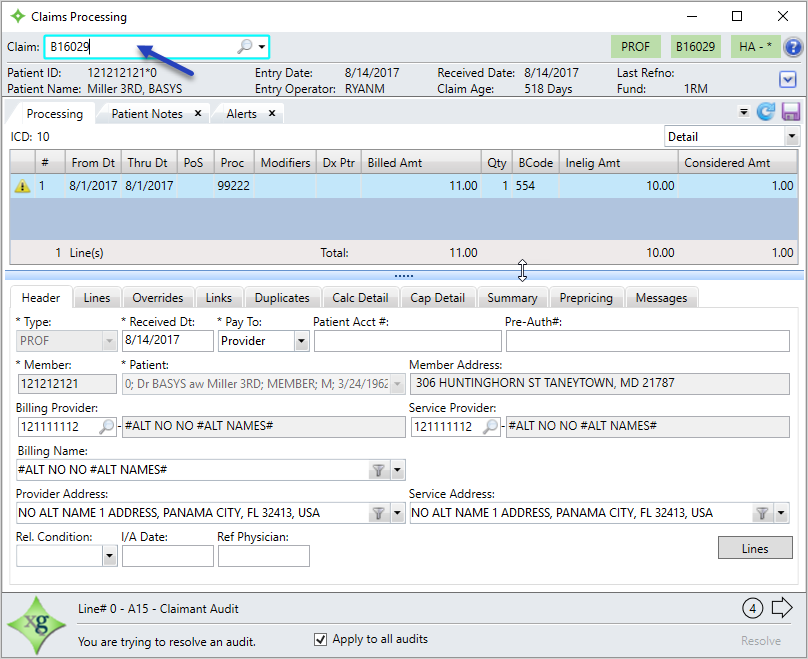
- Enter the claim refno or alternative ID or click the
 to search for one.
to search for one.- Any notes associated to the claim display (e.g. provider, claim, member notes), if your system is configured to display them.
- If there are any edits, the edit window displays with the edits. See Guided Processing System (GPS).
- Update or edit the claim.
- Save the claim. See Save a claim for more information about messages and other behaviors that might happen when you save (depending on your system configuration).